Select the table by clicking on the small plus sign on the top left corner.
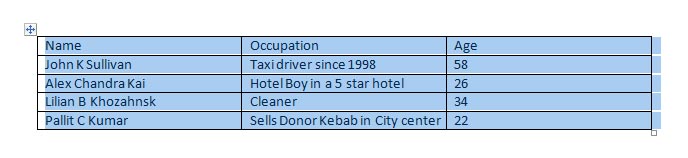
Once you select the table, two new menu options appear on the Menu bar – Design and Layout.
Click the Layout tab on the ribbon > click Covert to Text
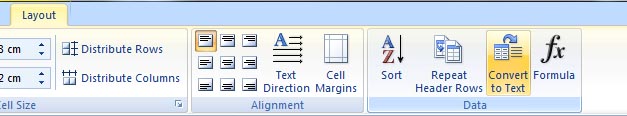
Convert Table to Text window opens > select Separate text with Tabs (it's the best option to retain the structure, however you can try the others as well) > click OK
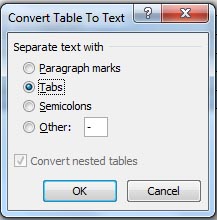
It retains the structure almost as it was. You can, however, use Tab or Space bar to rearrange the text.
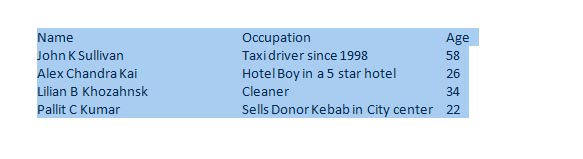
Have fun